To update existing credentials, navigate to “Manage Credential” in the left side panel to access the My Credential Record dashboard. Here you can archive or recertify an existing credential.
To archive a credential, you can toggle the “Maintained” option to “No”. You can view archived credentials by checking the “Include Not Maintained” box before filtering.
To recertify a credential, click on the “Recertify” icon next to the credential. Here you can add a new activation date, new expiration date, and new photos of the credential, if required.
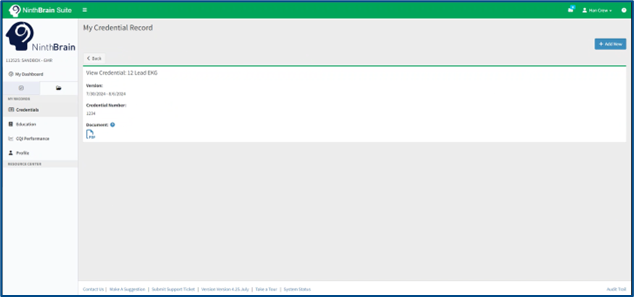
Talen Nilsson
Comments