Manage By Credentials
Local admin users can easily view all existing and expired credentials under their Business Unit using the Manage by Credentials dashboard found by clicking the gear icon and expanding “Credentials”.
Select the credential for which you want to view all employee records. Once you are viewing the specific credential type, click “Select” or “Recertify” to view or recertify an employee’s credential. If you recertify a credential, you must add a new expiration date.
The Add/Edit Numbers button in the top right allows you to edit the credential number in the table.
The Add/Edit Documents button in the top right allows you to upload a PDF of a credential for an employee.
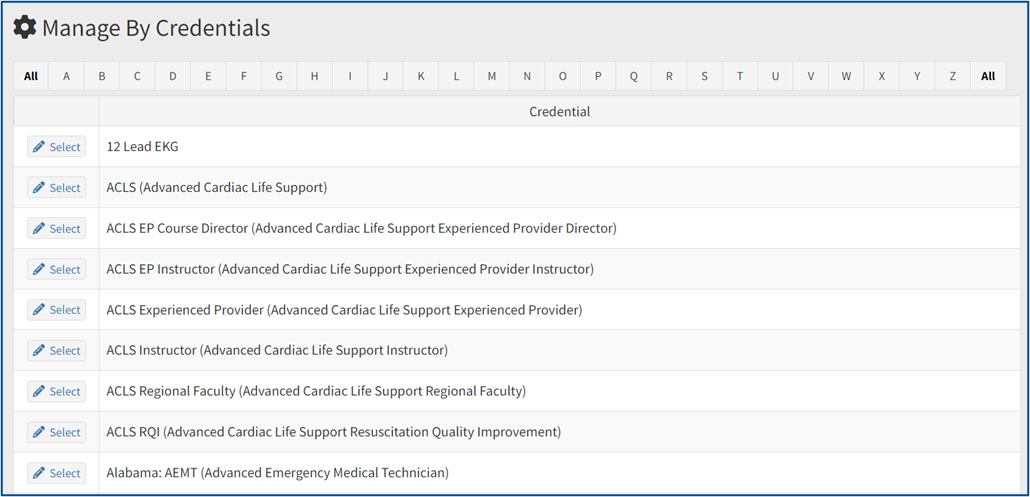
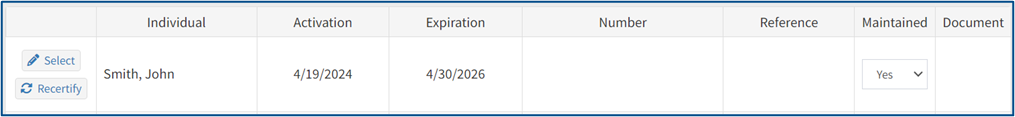
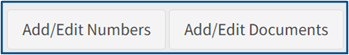
Talen Nilsson
Comments