In the event that there is an issue validating a credential, a local Ninth Brain administrator will contact you through email/notification on your dashboard. A sample rejected credential has been provided below.
To view notifications, you will click on the Mail Icon in the top right of the dashboard.
Follow the instructions given by your administrator to reconcile any errors that may have occurred during the validation process of your credential.
Once changes have been completed, you will resubmit a new credential. The credential will go through the validation process again, for final approval.
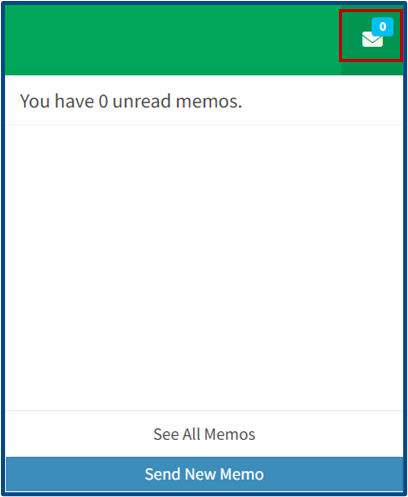
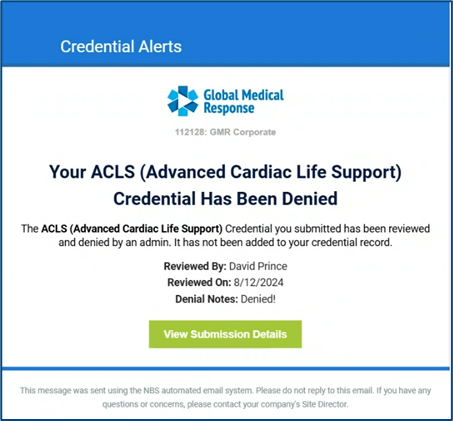
Talen Nilsson
Comments