How to Add a Credential:
To add a credential, navigate to “Manage Credential” in the left side panel and click the blue “+ Add New” button in the top right of the My Credential Record dashboard.
With a new credential submission, you must select credential type and add a credential number, activation date, and expiration date. The activation date is the first date that the credential is valid or the current date if that is not applicable. If you do not see the credential type you need, please reach out to your operation’s local Ninth Brain Administrator for support.
Depending on the credential, you may be required to upload a photo of the front and back of the credential document. All credentials will go into a pending status until they are approved. Submitted credentials and status updates can be found in the My Credential Submissions tab.
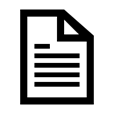

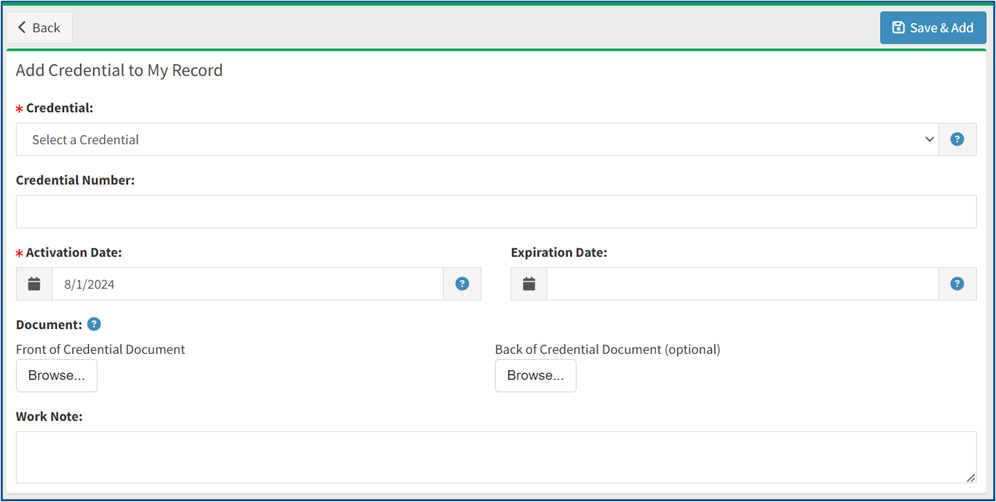
Talen Nilsson
Comments