Currently the only way to document a negative Base Excess value in the Labs Power Tool is to utilize your keyboard.
1. Close your chart
2. Click Settings and click on External Keyboard Setting
3. Select "On" for External Keyboard Setting and click OK
4. Re-open your chart and select the Labs Power Tool from the time line to document your Base Excess.
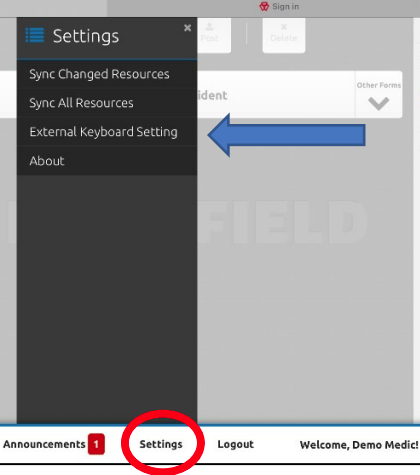
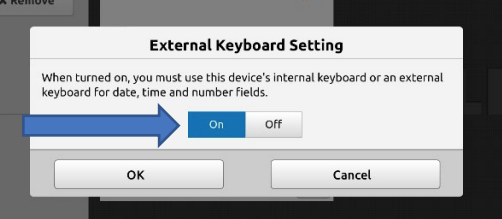
Clinical Informatics
Comments