When finishing the chart do not manually change the status of the chart from “In Progress” to “Ready for Billing.” The status will automatically change upon posting and finishing your chart.
To finish the incident in Elite Web click MENU by the Validation Score and select Finish Incident.
Then click Finish:
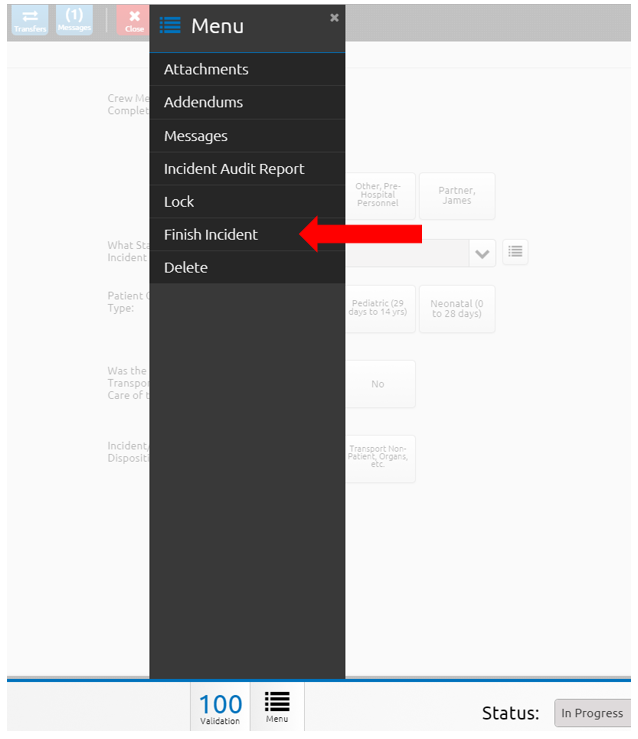
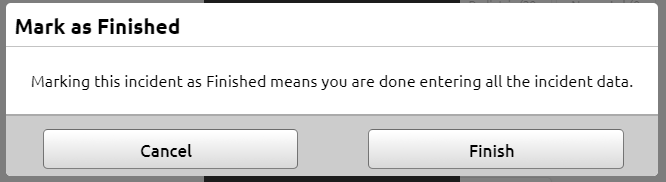
Clinical Informatics
Comments