First, make sure you have sufficient battery power on your Keyboard. This may be the issue with the connectivity. Also, make sure the Bluetooth power on the iPad is active and that the ZAGG Keyboard is listed in "My Devices." If the ZAGG Keyboard is not listed then you will need to pair it with the iPad.
While in the Bluetooth settings on the iPad, click and hold the Bluetooth button on the keyboard (button to the left of power) until you see ZAGG Rugged Book under devices in Bluetooth Setting of the iPad and click on it.
It should then pair and establish a connection with the keyboard.
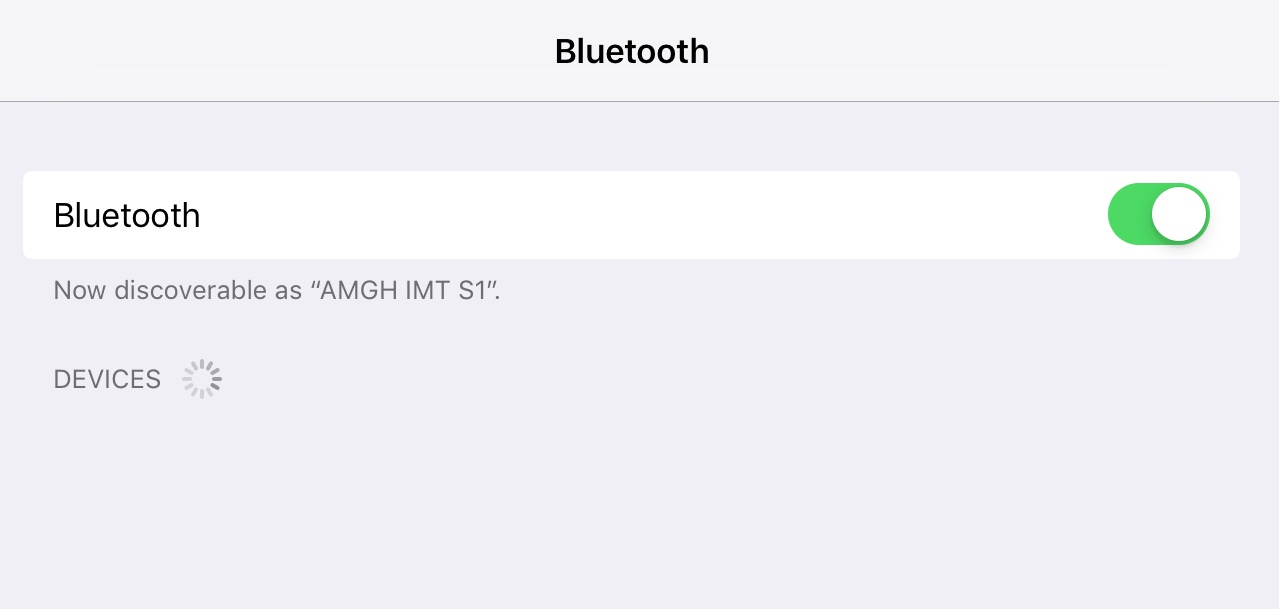
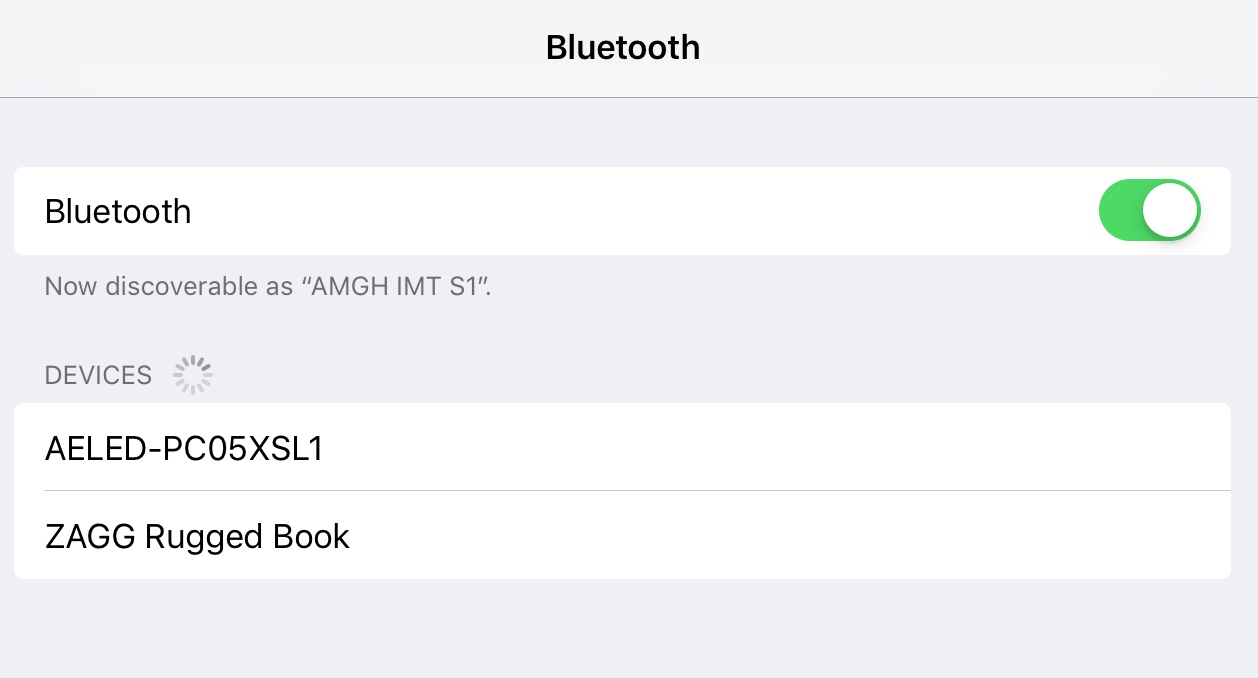
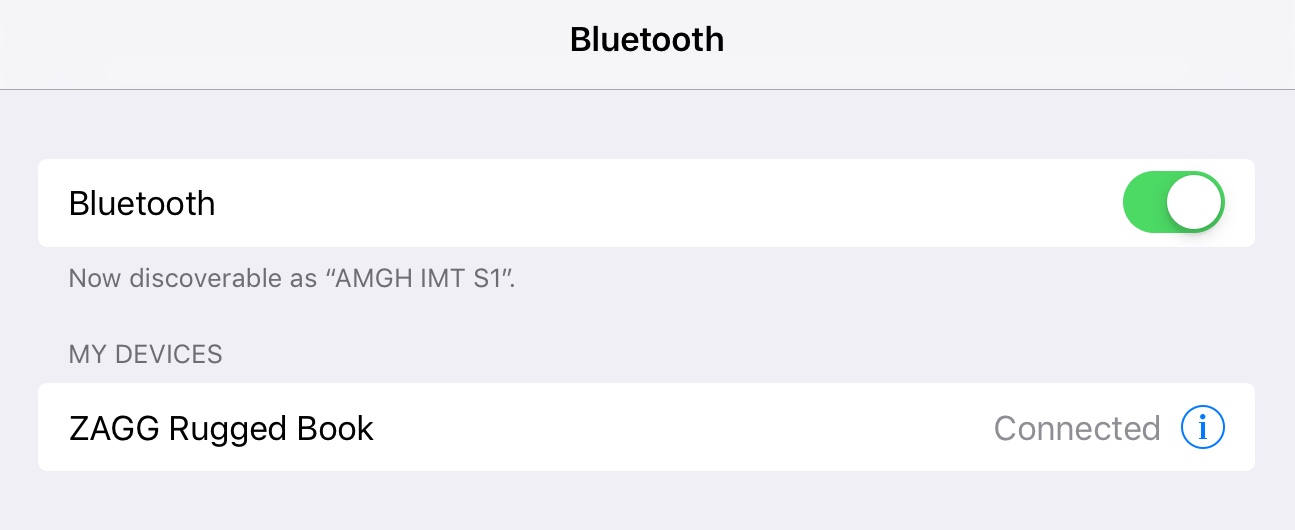
Clinical Informatics
Comments