If the graphical interface below doesn't appear you can either directly enter the value in the field using your keyboard or change the external keyboard settings to allow the interface to appear to select the value.
To change the external keyboard setting do the following:
1. Close your chart
2. Click Settings
3. Click External Keyboard Setting
4. Change the External Keyboard Setting to "Off" and click "OK"
5. Once you are back in your chart and click in the Main Area of the Vehicle Impacted by the Collision field the graphical interface will appear.
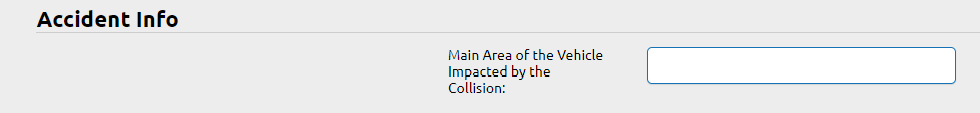
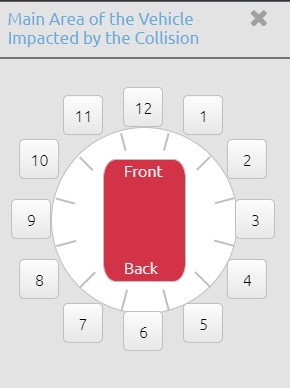
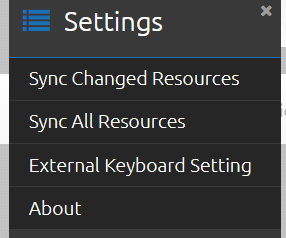
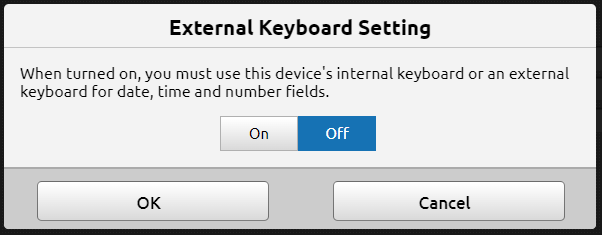
Clinical Informatics
Comments