To view notifications in Ninth Brain, click on the Mail Icon in the top right of the dashboard.
This will show you a list of all unread notifications. If you want to clear a notification from the Mail Icon, click “See All Memos”. From here, you can delete individual notifications and view all previous notifications.
Notifications will alert you when a certification is coming due for renewal at 90, 60, 30, 7 and 1 day before expiration and then every day after it has expired.
Email notifications will always be received for a credential approval, denial, and expiration alert. Email notifications are automatically turned on for every user and cannot be turned off.

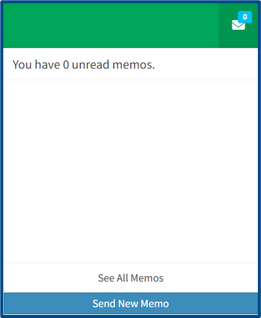
Talen Nilsson
Comments