There are only three ways a chart can get locked:
1. Crew clicks finished
2. Chart is Auto Locked
3. Chart has been unlocked and it Auto Locks
To see the the Incident History Report you will need to be in Elite Web. To find your flight click "Incidents" then "View Existing EMS". Click the clock icon to view the Incident History Report.
This will show you all of the activity related to your chart. Look for "Locked Incident" to see who and why your chart is locked.
If the chart has been locked by the crew and GMR Compliance.
If your chart has auto-locked and needs to be marked finished log into Elite Web, open your incident, verify your chart is complete and click Menu and Finish Incident. This doesn't require a support ticket.
If your chart has auto-locked and it is not complete you will need to submit a ticket so the chart can be unlocked to allow you complete your documentation.

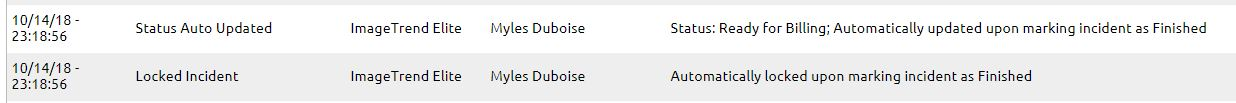
Clinical Informatics
Comments