Sometimes charts on the iPad do not fall off after a set amount of time. If you get the notification the incident is locked on the server after you try to post again on the iPad you will need to look it up on Elite Web.
In this example the Elite Web the status of the incident is Locked and Exported to Billing and there is nothing left to do in Elite Field:
If you would like to see exactly when the chart was locked click the Clock Button to access the Incident History/Audit Report:
The incident will fall off the iPad one day after the incident date. If it has been more than on day and you have done a full resync of resources and it is still there you can DELETE it.
To DELETE the incident, touch it once highlight it and click the delete button at the top.
You will have to confirm you are deleting the incident.
The incident now should be removed from Elite Field.
If you have deleted the incident and it has reappeared then the next step would be to clear the Safari browser history and web data. ONLY DO THIS IF ALL INCIDENTS HAVE BEEN POSTED AND FINISHED on the iPad.
If you need instructions on how to clear the history and web data on the iPad click on the following link: https://amgh.kayako.com/article/72-how-do-i-clear-the-history-and-web-data-on-the-ipad
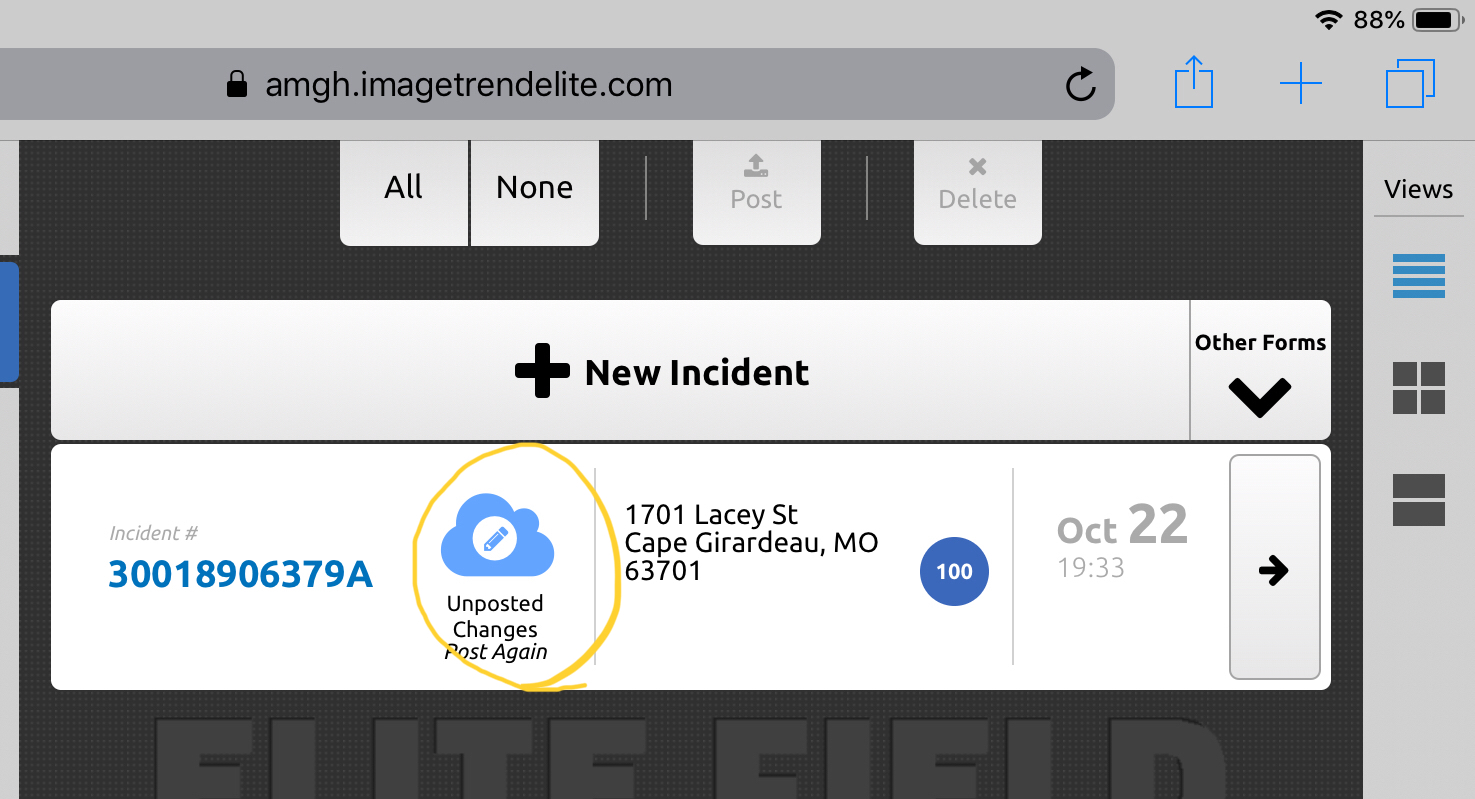
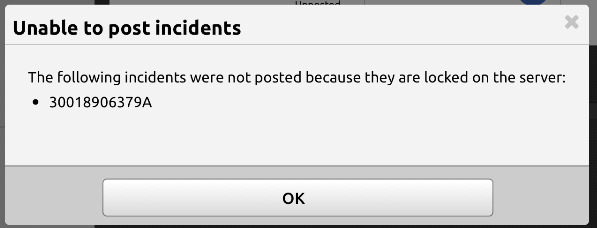
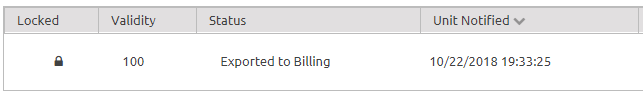
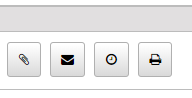
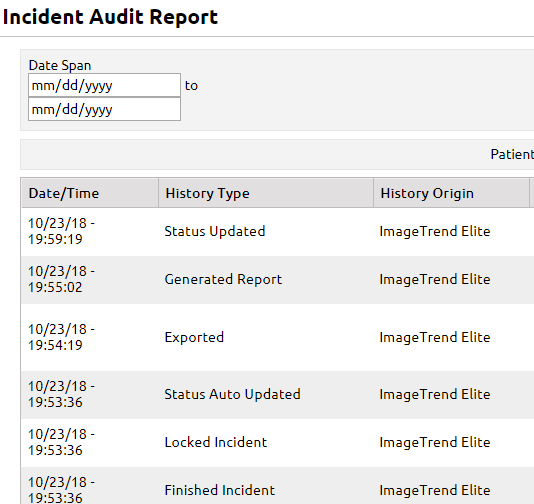
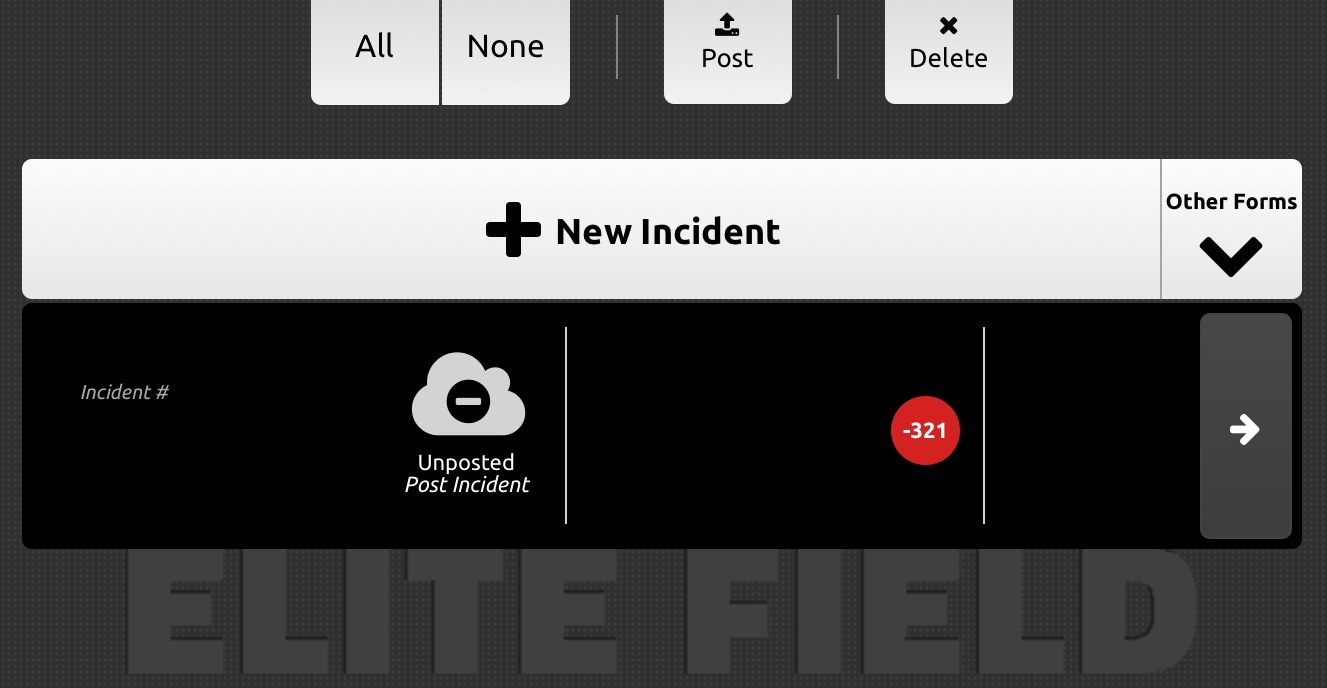
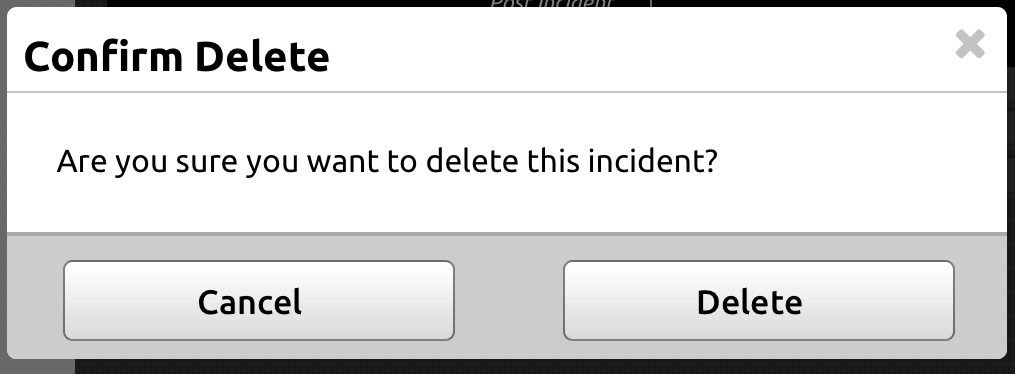
Clinical Informatics
Comments