There are two options to move the call to the correct agency:
1. Have the support team move it
2. Transfer it with the Transfers function
Either way you need to submit an GMR ImageTrend Support Ticket so the support team can either move the call for you or check the settings to make sure the Transfers function is correct so that your data is not locked when you transfer it to the correct agency.
Please follow the steps below If you choose to utilize the Transfers function after the support team gives you the approval:
1. From inside an EMS incident with the wrong agency, click Transfers > Upload Transfer.
2. Select the agency where to transfer the incident (the correct base).
Note: Transfer to Unit is not applicable
3. Click No, transfer and keep (one this process is complete and the chart is finished in the correct agency you can go back and delete the original incident in the wrong agency).
4. Log out and log into the correct agency.
5. Create a new EMS incident.
6. From inside an EMS incident, click Transfers > Download Transfer.
7. Filter to find the incident. You may need to clear the dates if you did not originially download a CAD into your incident.
8. Click the download button to download the selected incident.
9. Confirm your selection and begin downloading by clicking OK.
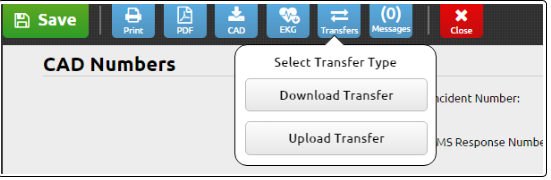
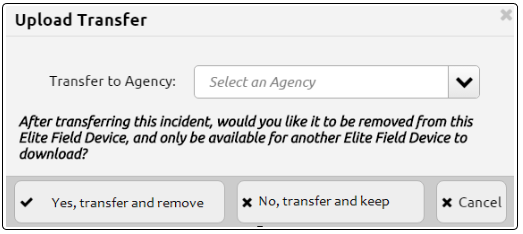
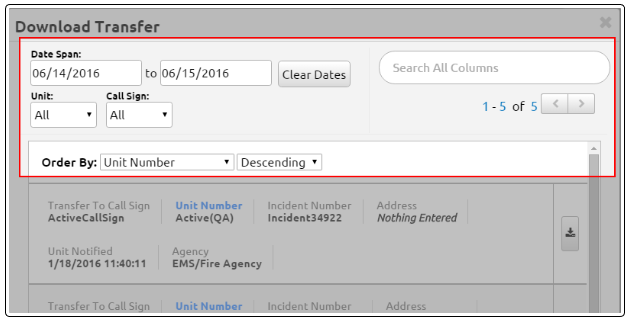
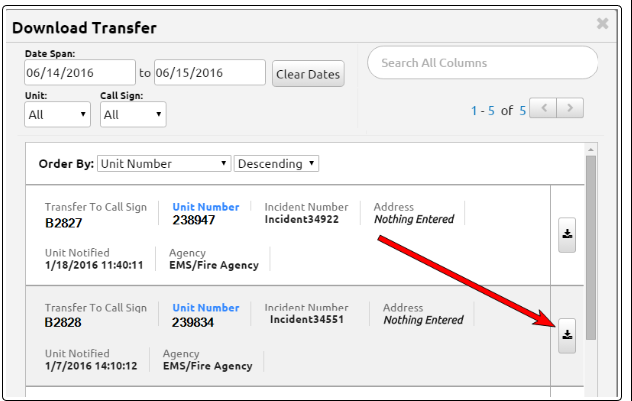
Clinical Informatics
Comments