- From inside an incident, click the CAD button.
- Use the filters to search for a CAD incident
Import CAD Filters
- Unit Notified Date (EMS CAD): Enter dates to filter incidents by unit notified date. You can clear the date range by hitting X
- Search Bar: Search all columns by entering criteria into the search bar. You can enter the last 4 or 5 digits of the flight number to narrow the search. Another consideration is to enter the number with A, B, etc.
Reminder: A is designated for Patient 1. B is designated for Patient 2, etc.
3. Select the Download Icon to import the CAD incident.

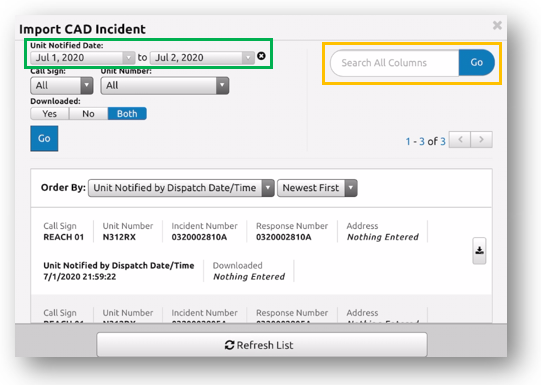
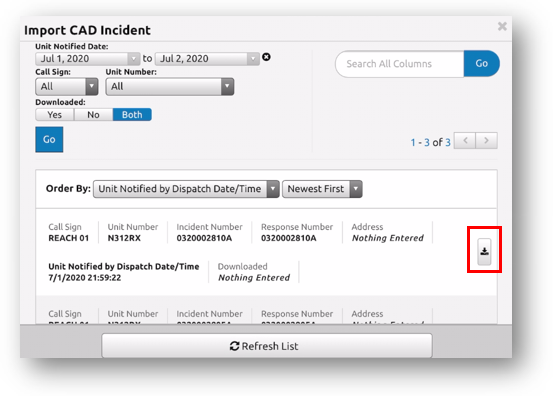
Patrick H. Barkley
Comments