All Addendums and Attachments need to be added using Elite Web. You can access Elite Web either on your iPad or computer at the base. If you use the computer at the base you can find the link on the links page under Operations.
- Please make sure you use Google Chrome when accessing Elite Web from a computer.
- Please ensure you are listed as a crew member on the incident
Once you are viewing the EMS Incident List and have located your incident, click on the arrow to the right to enter your incident. Make sure you are using Google Chrome:
1. At the bottom next to your Validation Score click MENU and select either Addendums or Attachments. For this tutorial we will do an Addendum:
2. Click + Add New
3. Type your addendum and Click the OK button to the left of the cancel button.
4. Once it is pending then click the OK button at the bottom.
5. In the Audit Tracking please type the reason why you are adding the addendum and click OK.
6. If the addendum successfully uploads it will be visible. Click OK to close the screen.
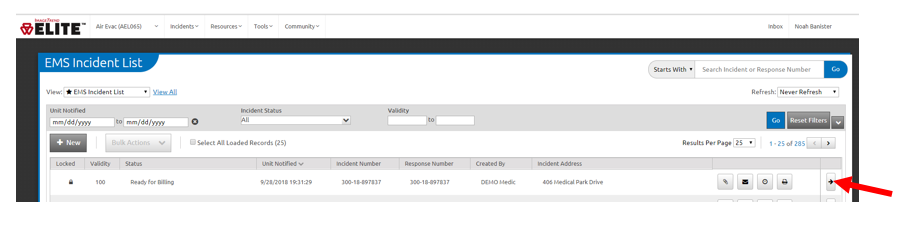
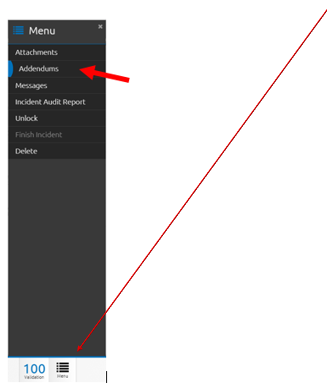
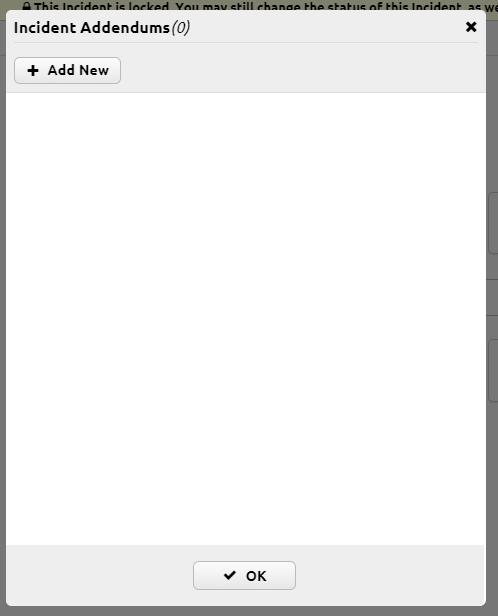
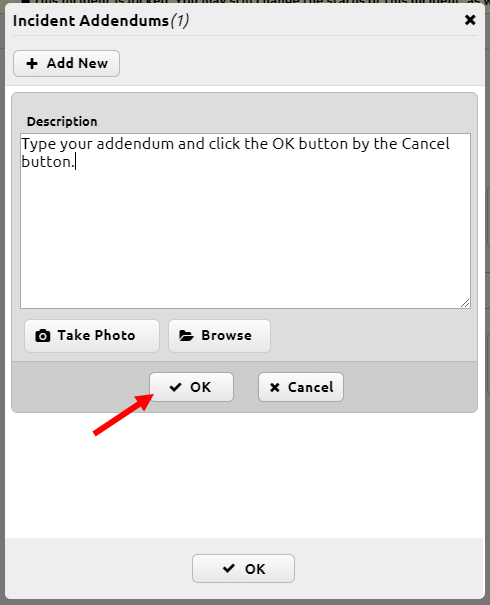
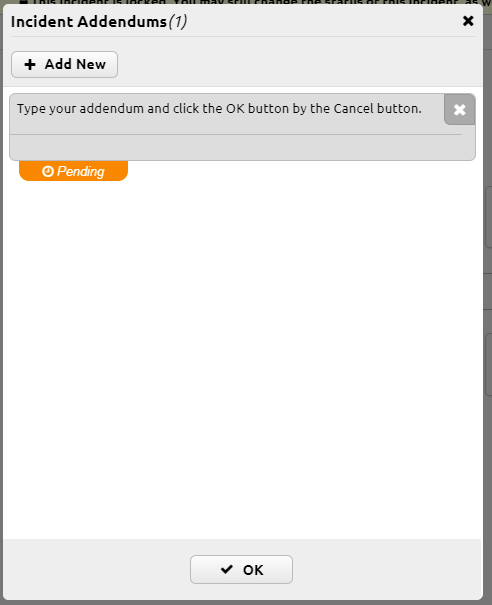
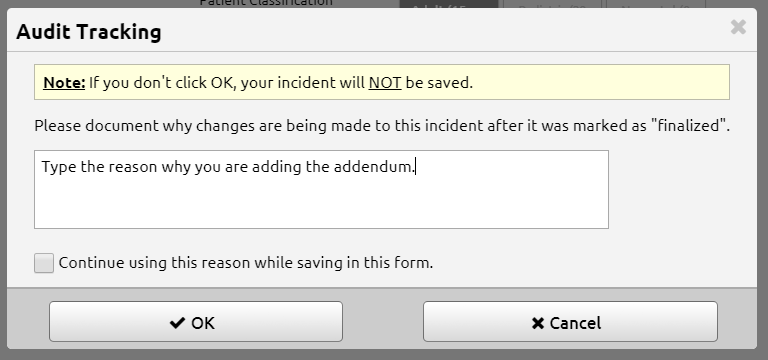
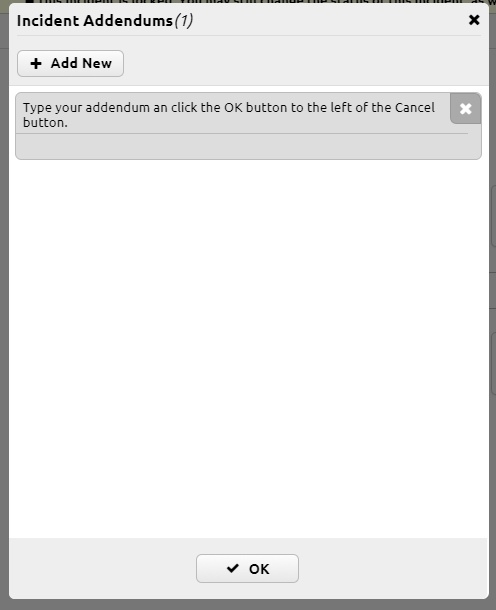
Clinical Informatics
Comments