If you see this error when trying to access an incident in Elite Web:
You will need to close all tabs in Google Chrome and clear your browsing data:
1. In the upper right corner of Chrome click the button with the three dots.
2. Hover over History and click History to the left.
3. Click Clear Browsing Data
4. Make sure you clear the following items from the beginning of time at the top and then click CLEAR BROWSING DATA at the bottom
5. Close and reopen Chrome and try to access your incident again.
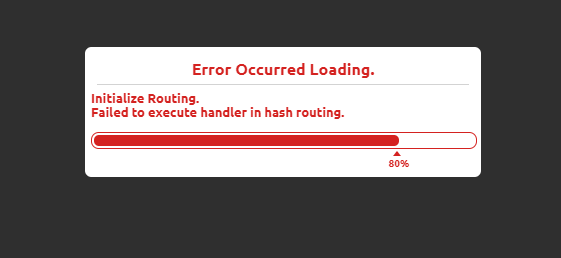
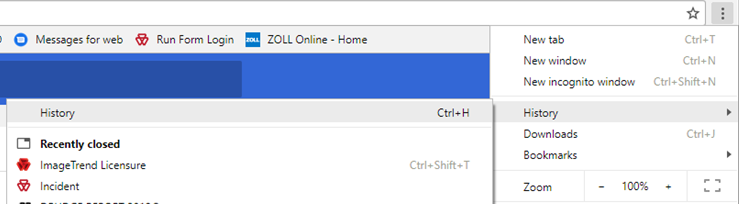
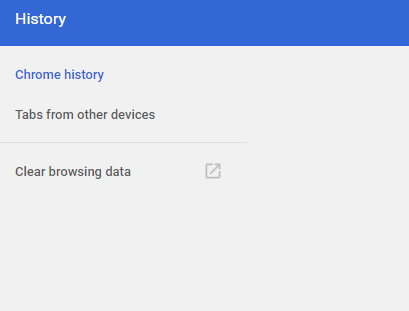
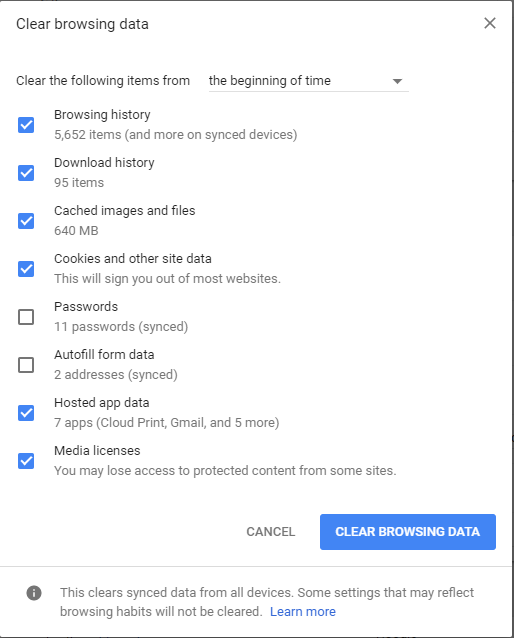
Clinical Informatics
Comments