A new CAD Down process has been developed with multiple goals in
mind. This process aims to allow crews to post and finalize charts
during a CAD Down situation and streamline the reconciliation process
for PODS members to efficiently process CAD Down charts.
Validation rules and visibility settings have been changed to allow for
this process to override blank Incident and Response number fields-
typically fields that must be filled in for a chart to be posted. Instead,
when the Incident and Response number fields are blank but the “Unit
Back in Service Date/Time is not blank, a “CAD Down” panel will
appear in the “Dispatch/Response” section. This panel will contain a
yes/no answer question: “Is your CAD available to download?” This
should serve as a double check for the crew member that they’ve
attempted to download the CAD record prior to using this process.
If the crew member answers “No”, two free text fields will appear (CAD
Down Incident Number and CAD Down Response Number) as well as
the following instructions: “If CAD data is not available please
document your incident and response number below. This is only to be
used during a CAD outage.” The crew member can then enter what
they believe their Incident and Response numbers are supposed to be,
or type in “Unknown” if they don’t know that information. If both of
these “CAD Down” Incident and Response number fields are
completed, the chart will validate to a score of 100 and is able to be
posted and finalized.
This process should only be used when CAD data is truly unavailable.
Each CAD Down chart requires a member of the PODS team to
manually correct the chart after it is finalized, enabling correct data
tracking and export, but resulting in an additional workload.
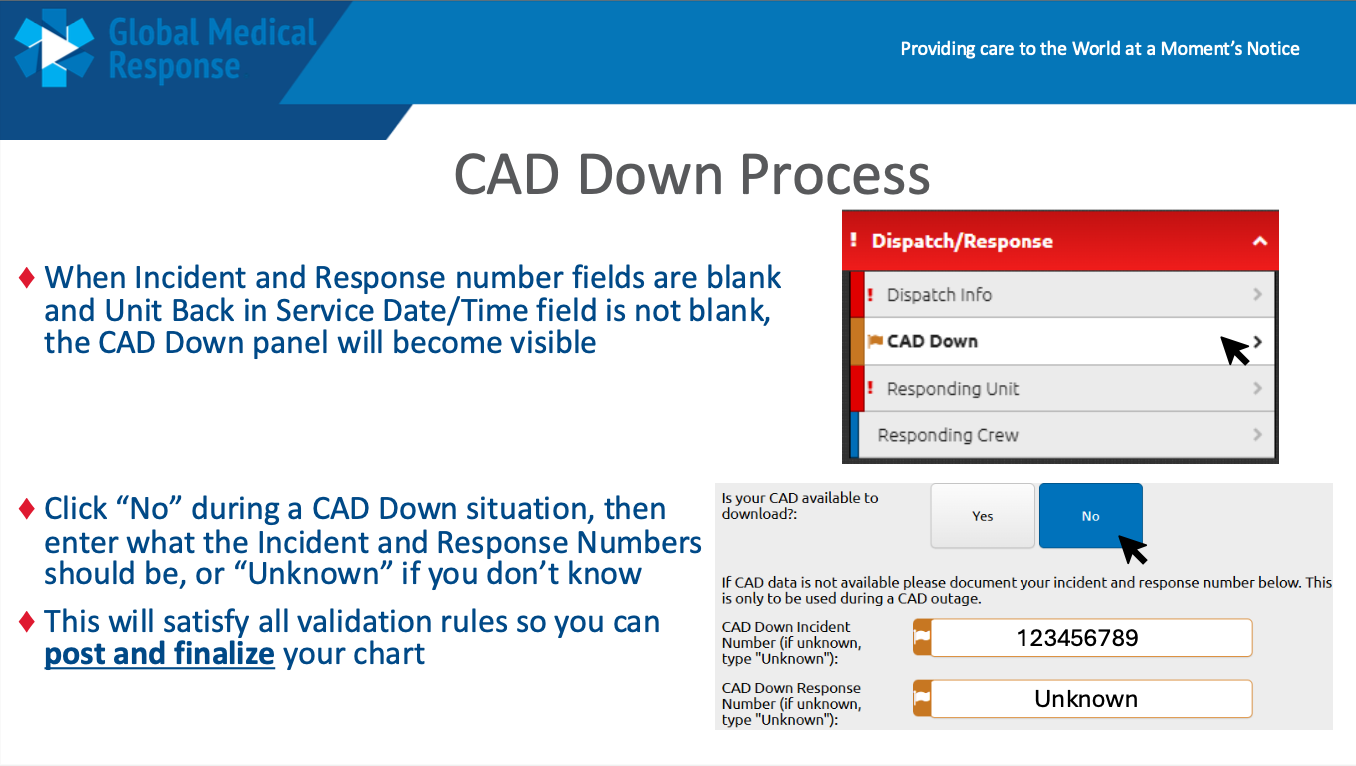
Tyler Cominsky
Comments