To resolve this issue you will need to close all tabs in Google Chrome and clear your browsing data:
1. In the upper right corner of Chrome click the button with the three dots.
2. Hover over History and click History to the left.
3. Click Clear Browsing Data
4. Make sure you clear the following items from the beginning of time at the top and then click CLEAR BROWSING DATA at the bottom.
5. Close and reopen Chrome and try to access your incident again.
6. Also, please remember that the only incident that should be open is the one you are working on.
If you continue to have issues please submit an GMR ImageTrend Support Ticket.
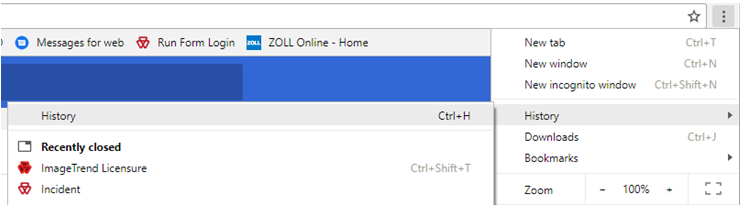
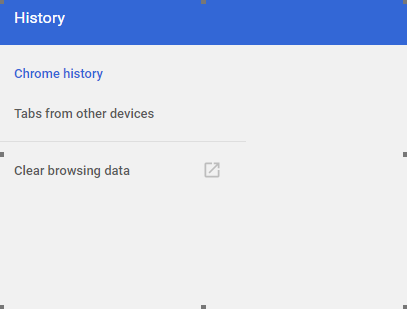
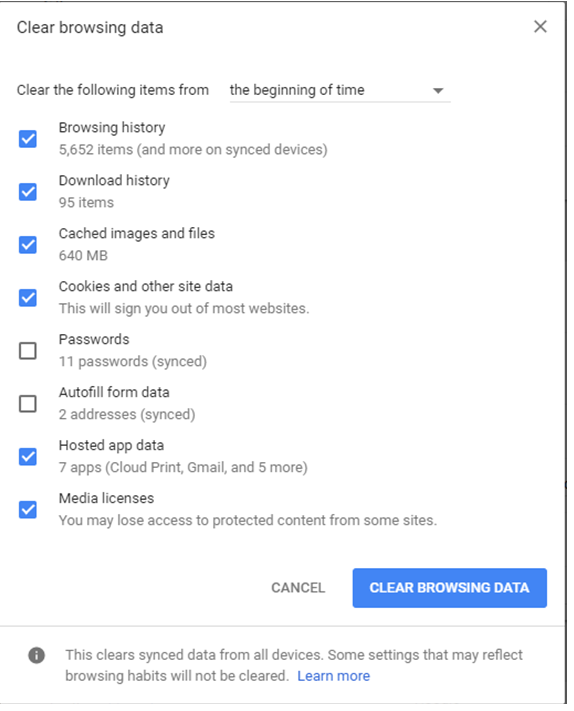
Clinical Informatics
Comments