New Zoll Power Tools have been released which will help streamline documenting Vital Signs and Monitor Events/Procedures. This upgrade will also help with downloading data from Zoll Cloud.
Elite has been updated to include two new Zoll Power Tools (Zoll Vital Sign & Zoll Medical Device):
The new Zoll Power Tools will be created only when a Zoll entry is downloaded into the incident. Each entry can be accessed by clicking on the arrow in the Timeline:
For each Zoll Vital entry the Cardiac Rhythm Interpretation, Respiratory Effort, Pulse Oximetry Qualifier, Temperature and Temperature Method can be documented without having to create a manual Vital Sign entry:
Arterial Line Pressures will now populate in the new Zoll Vital Power Tool:
Medical Device Events/Procedures will now populate in the new Zoll Medical Device Power Tool. All data is read only except Crew Member ID so that the procedure can be properly credited to the person doing the procedure.
Waveforms from the Zoll Monitor can be viewed and deleted after the data has been downloaded from Zoll Cloud. The Zoll EKG Waveforms can be found under Interventions/Vitals on the left side of Elite.

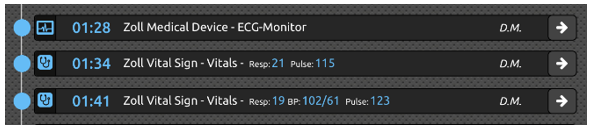
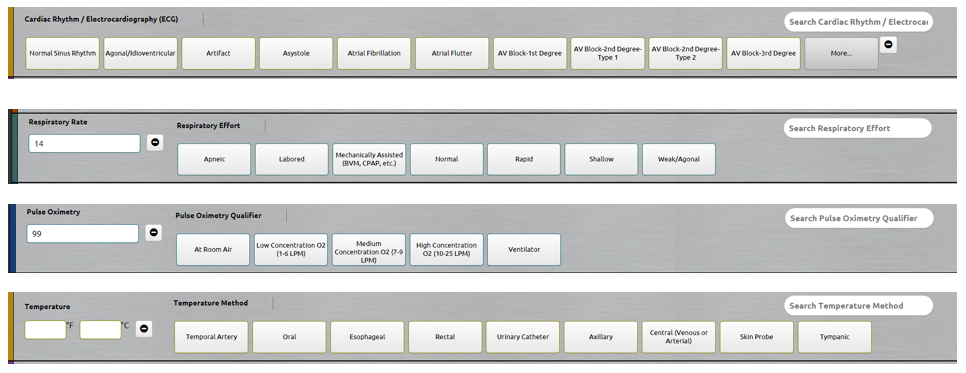
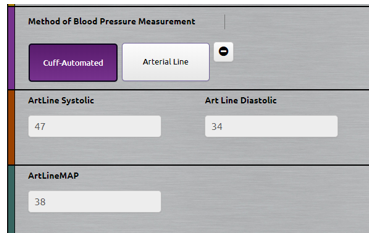
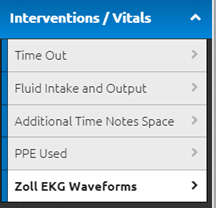
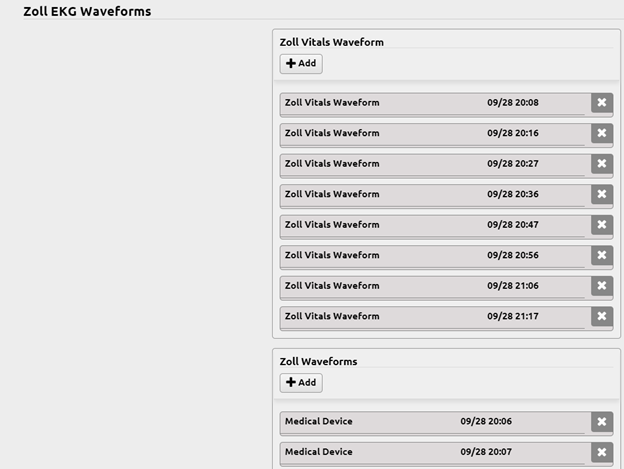
Clinical Informatics
Comments