NOTE: In the GMR Zoll configuration, Clock Synchronization SHOULD NOT be enabled. When accessing the Date and Time field you should see the following:
If you see this image below when accessing the Date and Time then Clock Synchronization is turned on and it will need to be disabled. Contact your Base Clinical Lead or Clinical Manager. They will be able to assist you. If you need further assistance please submit an GMR ImageTrend Support Ticket.
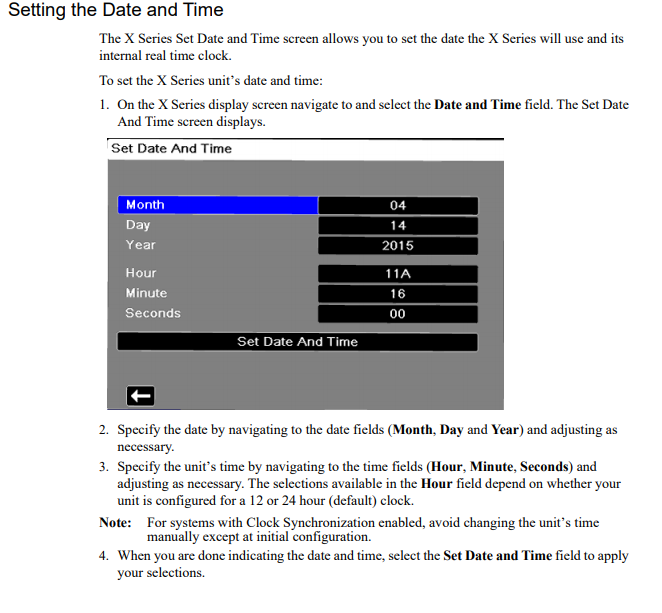
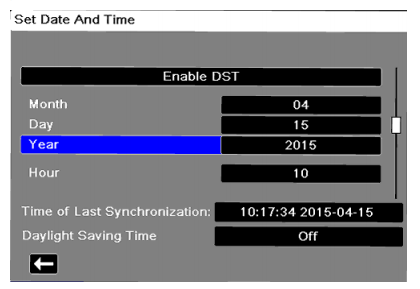
Clinical Informatics
Comments